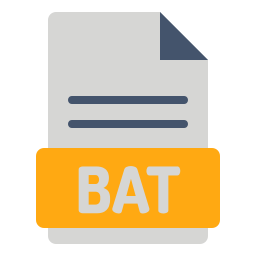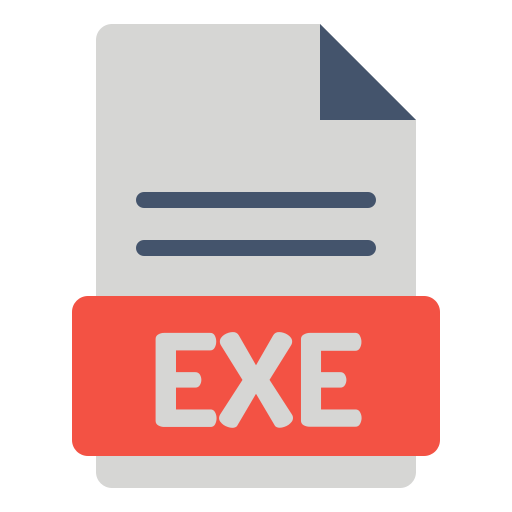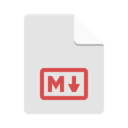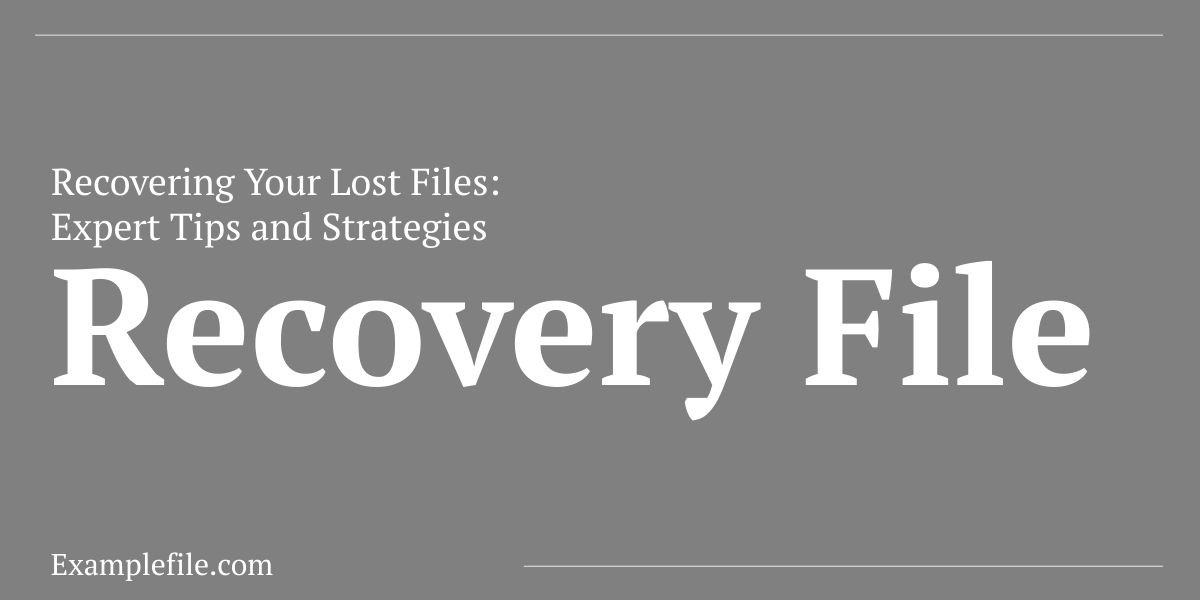30 MB PDF
30 MB example .PDF file, this is the perfect sample file for your tests. Free Download
Welcome to our Example File Repository! We are thrilled to introduce you to our 30 MB PDF Example File, a valuable and versatile resource that has been meticulously designed to meet all your testing and development needs. In the fast-paced world of software and web development, the importance of robust, reliable testing tools cannot be overstated. This 30 MB PDF file is crafted specifically to help testers, developers, and IT professionals simulate real-world scenarios and experiment with files of various sizes, ensuring that your systems are ready to handle whatever challenges they might encounter.
In today's digital age, the ability to handle, process, and manage large files is a critical requirement for any application or website. Whether you are developing a new web application, testing a file upload feature, or simply ensuring that your systems can manage large files efficiently, this 30 MB PDF Example File is the perfect tool for the job. It allows you to push your systems to their limits, identify potential bottlenecks, and optimize performance in a controlled and risk-free environment.
Comprehensive File Details:
This 30 MB PDF has been carefully designed to serve as a reliable benchmark in a wide variety of testing scenarios. The size of the file has been deliberately chosen to provide a meaningful challenge for your systems, while still being manageable enough for practical, everyday use. Whether you are testing file uploads, document rendering, or storage solutions, this file provides a consistent and reliable standard against which you can measure your system's performance.
File Type: PDF (Portable Document Format)
Size: 30 MB
Purpose: This file is designed for use in a variety of testing and development scenarios, including website file upload tests, document rendering evaluations, and general development experiments. By using this file, you can ensure that your systems are ready to handle the demands of real-world usage.
Importance of PDF Files in Modern Development: The Portable Document Format (PDF) has long been a cornerstone of digital documentation due to its versatility, consistency, and compatibility across various platforms and devices. This 30 MB PDF Example File is a prime representation of the types of documents that your users might interact with on a daily basis. As such, it is an invaluable tool for testing how well your systems can handle large, complex documents. Whether your application involves document management, content creation, or simply viewing, it is essential that your system can manage and render PDF files quickly and accurately.
Testing Website File Uploads: One of the most critical aspects of modern web development is ensuring that your website can handle file uploads of varying sizes efficiently and securely. In an era where users frequently upload large files for work, education, or personal use, it is crucial that your website can process these uploads smoothly. The 30 MB PDF Example File is perfect for simulating these scenarios, allowing you to test your website's file handling capabilities under realistic conditions. By using this file, you can identify potential bottlenecks, security vulnerabilities, and other issues before they affect your users. This proactive approach to testing can help you optimize your website's performance, ensuring a smooth and satisfying user experience.
Document Rendering and Performance Evaluation: Rendering documents quickly and accurately is a fundamental requirement for many modern applications. Whether your software is designed for document management, content creation, or simply viewing, it must be able to handle large PDF files without compromising performance. The 30 MB PDF Example File is an excellent resource for testing your application's rendering capabilities. By incorporating this file into your testing procedures, you can evaluate how well your software handles large documents under various conditions, ensuring that your users experience fast, reliable performance every time.
Stress Testing and System Optimization: In addition to standard testing, stress testing is an essential component of any comprehensive development process. Stress testing involves pushing your systems to their limits to see how they perform under extreme conditions. This is where the 30 MB PDF Example File truly shines. By using this file in your stress testing procedures, you can simulate heavy user activity, large batch processing, or other demanding scenarios. The insights gained from these tests can help you identify potential weaknesses in your system, allowing you to make necessary optimizations before they become critical issues. This proactive approach to system optimization can save you time, resources, and headaches in the long run.
Storage Solution Testing: As digital files continue to grow in size and complexity, the need for efficient and reliable storage solutions has never been more important. The 30 MB PDF Example File is an ideal tool for evaluating your storage systems. Whether you are testing cloud storage, on-premise servers, or hybrid solutions, this file allows you to measure performance, assess storage efficiency, and ensure data integrity. By repeatedly uploading, downloading, and managing this file, you can monitor how your storage solution handles large files, evaluate transfer speeds, and test data retrieval processes. This testing is crucial for organizations that manage large volumes of data, as it ensures that your storage solutions can meet both current and future demands.
Security Testing: Security is a top priority for any digital product, especially when handling large files. The 30 MB PDF Example File can be used to test the security protocols in place for file uploads and storage. By incorporating this file into your testing procedures, you can evaluate how well your system protects against unauthorized access, data corruption, and other security threats. This might involve testing encryption methods, access controls, and vulnerability scanning. Ensuring that your system is secure when handling large files is crucial for maintaining data privacy and protecting against cyber threats. The peace of mind that comes from knowing your systems are secure is invaluable, and this file is an essential tool in achieving that goal.
Cross-Platform Compatibility: One of the key strengths of the PDF format is its compatibility across various platforms and devices. This 30 MB PDF Example File allows you to test how well your systems handle documents across different operating systems, browsers, and devices. Whether your users are accessing files on a desktop, tablet, or smartphone, it is essential that the document displays correctly and functions as expected. By using this file in your testing procedures, you can ensure that your systems are optimized for cross-platform compatibility, providing a seamless user experience regardless of the device or platform being used.
Real-World Scenario Simulation: One of the most significant benefits of using the 30 MB PDF Example File is its ability to simulate real-world scenarios in a controlled environment. By using a file that closely mirrors the size and type of documents your users are likely to upload, you can create more accurate and relevant testing conditions. This helps ensure that your website or application performs well under actual usage conditions, leading to a smoother and more reliable user experience. It also allows you to anticipate and resolve issues before they affect your users, saving time and resources in the long run.
Conclusion: In conclusion, the 30 MB PDF Example File is a versatile and powerful tool that can significantly enhance your testing and development processes. By using this file, you can ensure that your systems are robust, efficient, and secure, providing a seamless experience for your users. Whether you are testing file uploads, document rendering, storage solutions, or security protocols, this file provides a reliable benchmark for your efforts. Don’t miss out on the opportunity to optimize your systems with this invaluable resource. Free Download your 30 MB PDF Example File today and take your testing to the next level!
Information About PDF Format
PDF stands for Portable Document Format and was developed by Adobe Systems. It combines rich content such as text, images and hyperlinks, allowing users to share documents across different operating systems and devices with the same view. Its wide use has made it indispensable for electronic document sharing. Thanks to its open-source readers and software, viewing and editing documents in PDF format is easy and accessible.
Mimetype : application/pdf
Extension : .pdf
Developer : Adobe
Published : 29.11.2023