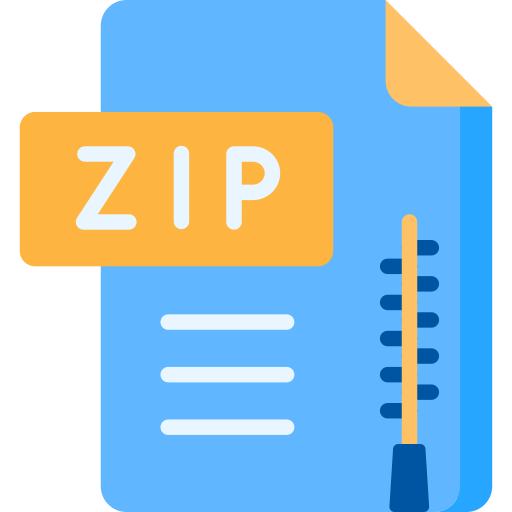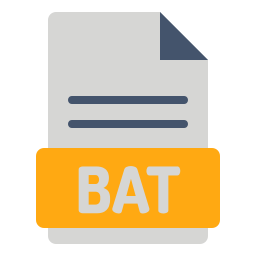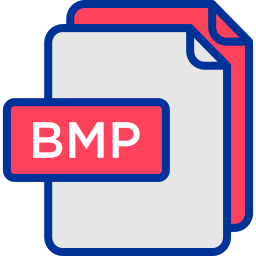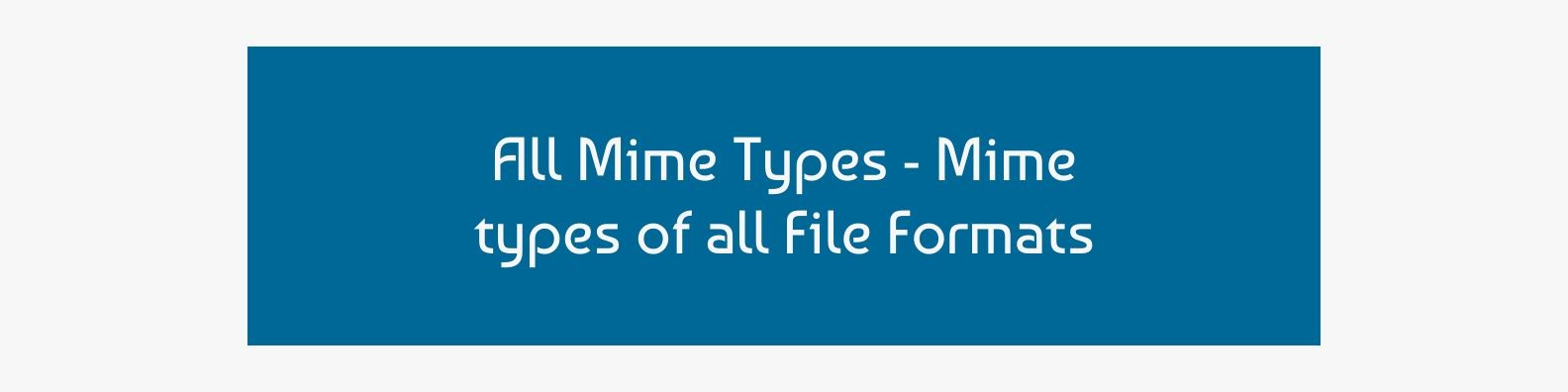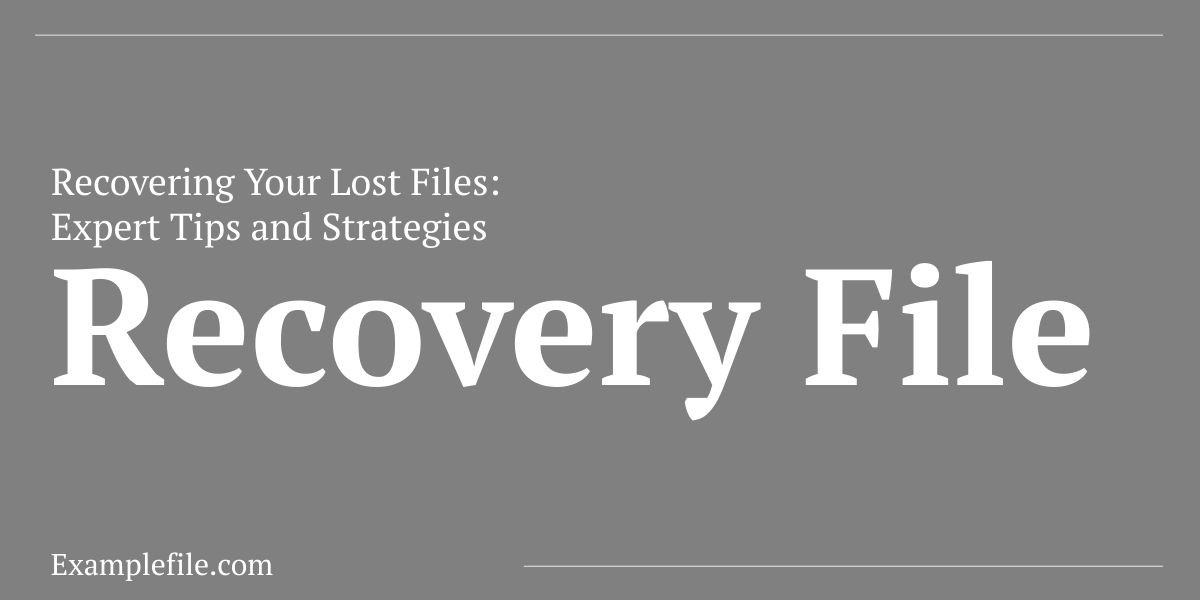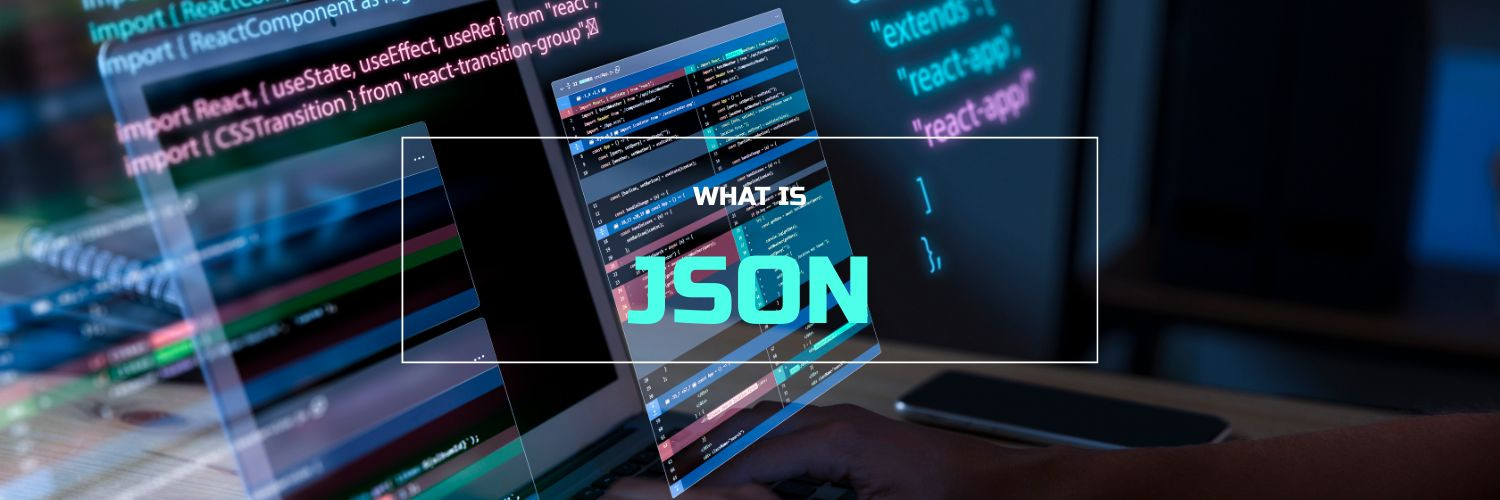150 MB JPG
150 MB example .JPG file, this is the perfect sample file for your tests. Free Download
Welcome to our Example File Repository! We are pleased to present our 150 MB JPG Example File, an invaluable asset designed to support your extensive testing and development endeavors. This large JPG file has been carefully prepared to help you explore and evaluate various scenarios related to file handling, ensuring that your applications and systems can manage files of substantial size efficiently and effectively. Our goal is to provide a comprehensive tool that caters to the needs of testers, developers, and IT professionals who require a robust and realistic file for their projects.
File Details:
The 150 MB JPG Example File is a significant resource in our repository, offering a range of features that make it ideal for thorough testing and development. Here’s a detailed breakdown of the file’s characteristics:
- File Type: JPG (Joint Photographic Experts Group) – This file format is widely used for digital images due to its efficient compression methods and broad compatibility across different platforms and devices. JPG files are particularly useful for testing how well your system handles image files, especially in contexts where image quality and file size are important considerations.
- Size: 150 MB – This large file size provides a significant challenge for testing purposes. It allows you to simulate real-world scenarios where users might need to upload, process, or manage substantial image files. The size of the file ensures that you can evaluate how your system performs under conditions that involve handling large amounts of data.
- Purpose: The primary purpose of this file is to facilitate website file upload testing and general development experiments. Whether you are building or optimizing a web application, this large JPG file helps you assess how well your system can handle file uploads, rendering, and processing of big image files.
Benefits of Using the 150 MB JPG Example File:
Using a large JPG file like our 150 MB example offers several benefits, making it an essential tool for comprehensive testing and development. Here are some key advantages:
- Realistic Rendering: Testing with a large JPG file enables you to examine how your application or website handles the rendering of high-resolution images. This is crucial for ensuring that your users experience smooth and high-quality visuals, even when dealing with large image files. The 150 MB JPG file provides a realistic scenario for evaluating image quality and performance.
- Performance Evaluation: Large files can significantly impact system performance, especially during upload and rendering processes. By using this 150 MB JPG file, you can assess various performance metrics such as upload speed, processing time, and overall system responsiveness. This helps you identify potential bottlenecks and optimize your system for better performance.
- System Robustness: Handling large files can test the limits of your system's robustness. Ensuring that your application or website can manage a 150 MB JPG file without crashing or experiencing errors is vital for maintaining reliability and user satisfaction. This file helps you assess how well your system performs under stress and whether it can handle big files effectively.
- Real-World Simulation: In real-world scenarios, users often deal with large image files. By testing with a 150 MB JPG, you can simulate these conditions and ensure that your system is prepared for practical use cases where large file handling is required. This helps you deliver a more reliable and user-friendly experience to your end-users.
- Versatile Application: The 150 MB JPG Example File is suitable for a variety of projects and use cases. Whether you are involved in web development, hardware testing, or other areas where file handling is a key concern, this large file provides a valuable resource for testing and experimentation. Its versatility makes it a useful tool for a range of testing scenarios.
Getting Started with Your 150 MB JPG Example File:
Ready to begin your testing journey with our large JPG file? Here’s a step-by-step guide to help you get started:
- Download: Click the Download button to obtain your 150 MB JPG Example File. This file is available for free, providing you with a valuable resource without any cost. Ensure that you have sufficient storage space to accommodate the large file size.
- Integrate: Once you have downloaded the file, integrate it into your testing environment. Depending on your specific testing needs, this may involve uploading the file to your application, using it in a development environment, or incorporating it into your testing workflows.
- Test: Conduct thorough tests using the 150 MB JPG file. Evaluate how your system handles the file during various operations such as uploading, processing, and rendering. Pay attention to performance metrics, user experience, and any potential issues that arise during testing.
- Analyze: Analyze the results of your tests to identify any areas that need improvement. Look for issues related to file handling, performance, and user experience. Use the insights gained from testing to make necessary adjustments and optimizations to your system.
- Optimize: Based on your analysis, optimize your system to improve its ability to handle large JPG files. Address any issues that were identified during testing to ensure that your application or website performs optimally with big files.
Conclusion:
The 150 MB JPG Example File is an essential tool for anyone involved in testing and development. By incorporating this large file into your testing processes, you can ensure that your systems are equipped to handle substantial files effectively. This file provides valuable insights into performance, robustness, and user experience, helping you deliver high-quality applications and systems. Download your free 150 MB JPG Example File today and start exploring its many applications. Happy testing, and may your development efforts be successful and rewarding!
Information About JPG Format
The JPG file format is a widely used image format for photographs and web graphics. JPG (or JPEG) is named after the Joint Photographic Experts Group, the name of the expert group that created it. This format is ideal for images with lots of color gradations because it offers excellent color depth. It uses lossy compression, which results in a smaller file size, making it suitable for storing and sharing images without any noticeable loss of quality. It is also useful when sharing images quickly over the internet.
Mimetype : image/jpeg
Extension : .jpg
Developer : Joint Photographic Experts Group
Published : 27.11.2023