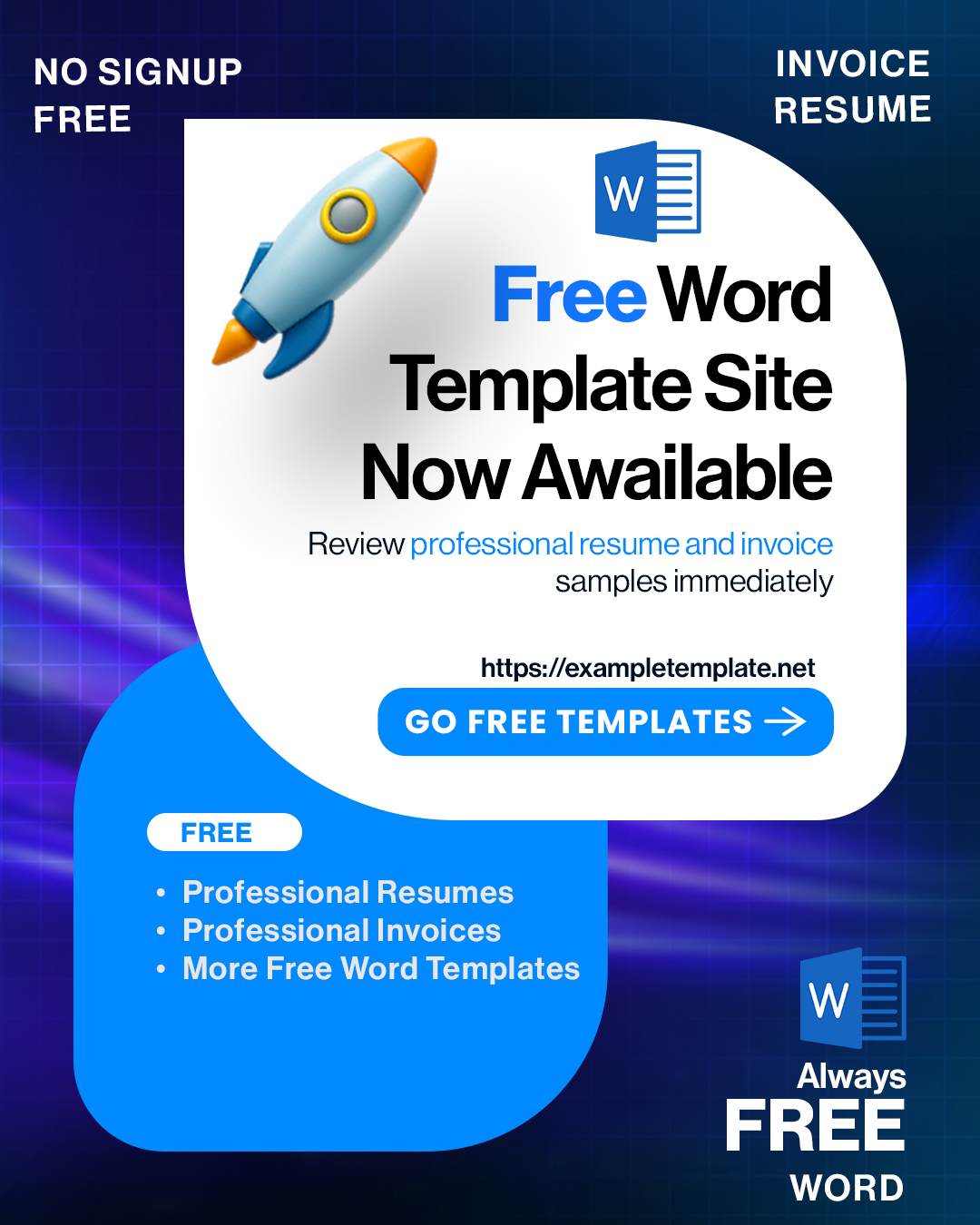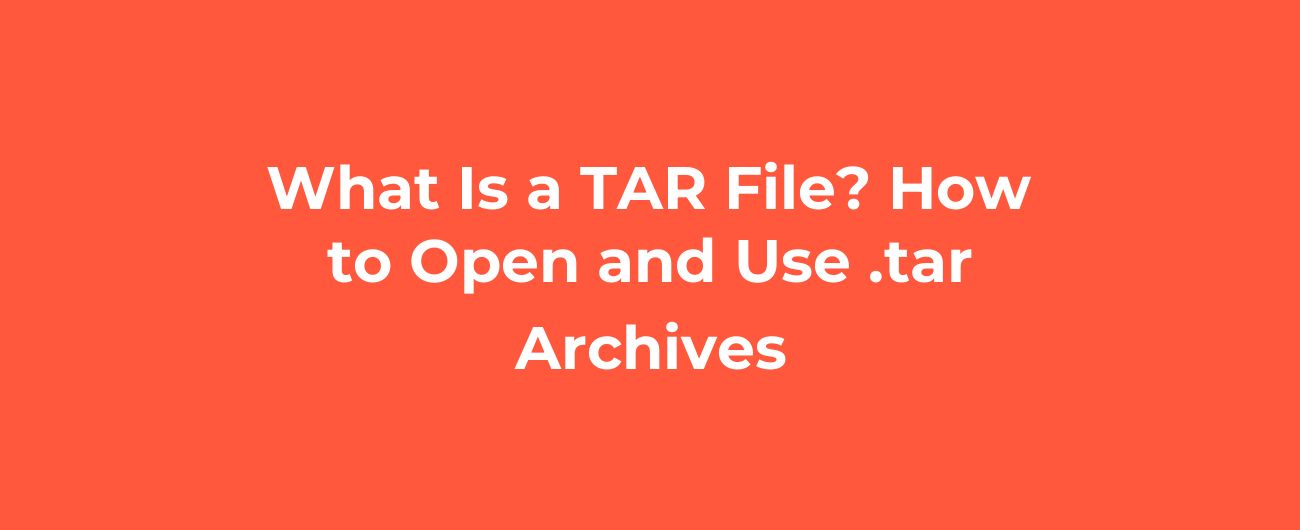
Welcome to Examplefile.com's guide on TAR files. In this article, we will delve into the world of TAR archives, exploring what they are, how to open them, and how to make the most of these versatile file formats. A TAR file, short for Tape Archive, is a file format that is used to archive multiple files into a single file for easier storage and distribution. TAR files do not compress data on their own; they are often combined with compression algorithms like gzip to create compressed archives. Opening a TAR file is a simple process that can be done using various tools depending on your operating system. Here are the steps to open a TAR file: Once you have opened a TAR file, you may need to extract its contents. Here's how you can extract files from a TAR archive: TAR files differ from formats like ZIP as they do not compress data by default. They are used mainly for archiving purposes. Yes, you can create TAR files on Windows using tools like WinRAR or 7-Zip. While TAR files do not provide encryption, they can be combined with tools like GPG for secure data transfer. Use tools like md5sum or sha256sum to verify the checksum of the TAR file. TAR archives have a file size limit of 8 exbibytes (2^63 bytes). Yes, you can add comments to a TAR file using the --add-file option with the tar command. Symbolic links are preserved in TAR archives, and you can extract them with the --dereference flag. TAR.GZ files are TAR archives that have been compressed using the gzip algorithm, reducing their size. TAR files do not support built-in encryption, but you can encrypt them using third-party tools before archiving. Use the tar -cvf command to create a TAR file from the command line. For a practical demonstration, you can download a sample TAR file from Examplefile.com: Sample TAR File In conclusion, TAR files are a versatile way to archive and store multiple files efficiently. By understanding how to open, extract, and manage TAR archives, you can streamline your file management processes. Explore the world of TAR files and unlock their full potential!Understanding TAR Files: A Comprehensive Guide
What Is a TAR File?
How to Open a TAR File?
How to Extract Files from a TAR Archive?
Common Questions About TAR Files:
Practical Example:
Conclusion