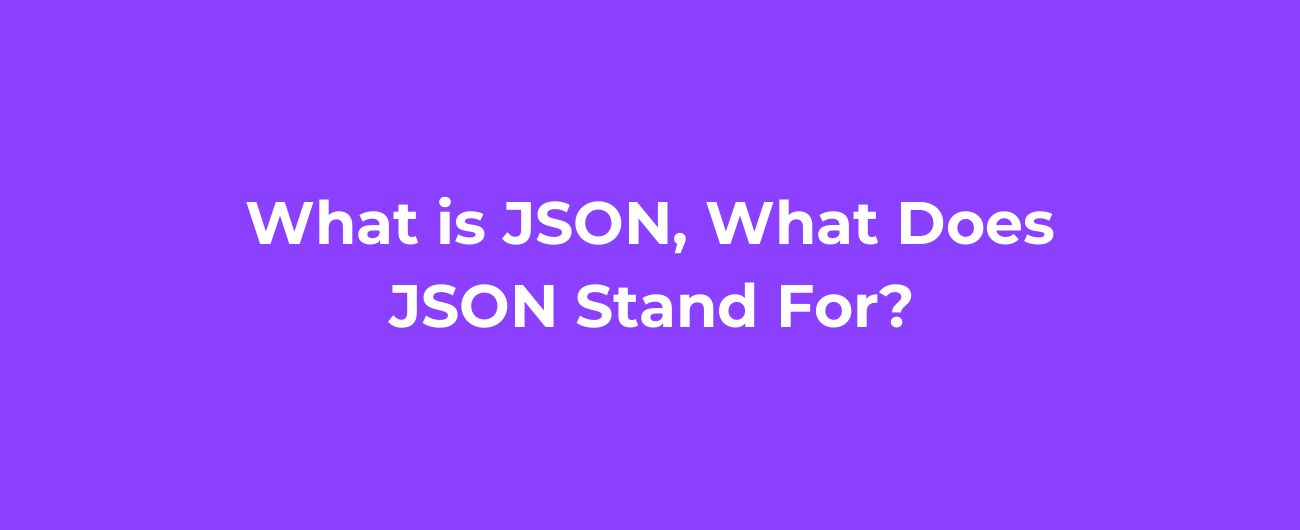
Introduction
JSON (JavaScript Object Notation) is a lightweight data interchange format that has gained popularity in recent years. It is widely used for transmitting data between a server and a web application, as well as for storing and organizing data. JSON provides a simple and human-readable way to represent structured data, making it easy to understand and work with.
What is JSON?
JSON is a text-based format that uses a combination of key-value pairs and arrays to represent data. It is often compared to XML, another popular data interchange format, but JSON has a simpler syntax and is generally considered more lightweight. JSON files are easy to read and write for both humans and machines, making them a preferred choice for many developers.
Key Features of JSON
- Simple and easy to understand syntax
- Supports a wide range of data types
- Language-independent
- Lightweight and efficient
- Can be easily parsed and generated by most programming languages
- Supports nested structures
- Allows for easy data manipulation and transformation
What Does JSON Stand For?
JSON stands for JavaScript Object Notation. It was first specified by Douglas Crockford in the early 2000s as a way to represent structured data in JavaScript. However, JSON is now widely used across different programming languages and has become a popular choice for data interchange due to its simplicity and flexibility.
Why Use JSON?
JSON offers several advantages over other data interchange formats:
- Readability: JSON files are easy to read and understand, both by humans and machines.
- Efficiency: JSON has a lightweight syntax, which makes it efficient to transmit and parse.
- Flexibility: JSON supports nested structures and can represent complex data relationships.
- Language Independence: JSON can be used with any programming language, making it a versatile choice.
- Compatibility: JSON is supported by most modern programming languages and has extensive library support.
How Does JSON Work?
JSON uses a simple syntax to represent data. It consists of two main structures:
- Objects: Objects are enclosed in curly braces ({}) and consist of key-value pairs. Keys are always strings, while values can be strings, numbers, booleans, null, arrays, or other objects.
- Arrays: Arrays are enclosed in square brackets ([]) and contain a list of values. The values can be of any type, including strings, numbers, booleans, null, arrays, or objects.
Example:
{
"name": "John Doe",
"age": 30,
"email": "[email protected]",
"hobbies": ["reading", "traveling", "photography"],
"address": {
"street": "123 Main St",
"city": "New York",
"state": "NY",
"zip": "10001"
}
}
Common Applications of JSON
JSON is used in a wide range of applications, including:
- Web APIs: Many web APIs use JSON as the data format for exchanging information between the server and the client.
- Configuration Files: JSON is often used for storing configuration settings in web applications and software.
- Data Storage: JSON can be used to store and organize data in databases or files.
- Serialization: JSON is commonly used for serializing and deserializing objects in various programming languages.
- Mobile App Development: JSON is frequently used in mobile app development for data transmission and storage.
Common Questions About JSON
-
What is the file extension for JSON files?
JSON files typically have a .json file extension.
-
Can I use comments in JSON files?
No, JSON does not support comments. Comments are not part of the JSON syntax and will cause a parsing error.
-
How can I validate the syntax of a JSON file?
There are various online JSON validators available that can check the syntax of your JSON file and highlight any errors or issues.
-
Can I convert JSON to other data formats?
Yes, JSON can be converted to other data formats like XML or CSV using appropriate tools or programming libraries.
-
Is JSON case-sensitive?
Yes, JSON is case-sensitive. The keys and values in a JSON object must be written with the correct case.
-
Can JSON handle binary data?
JSON is primarily designed for textual data. While it is possible to encode binary data as strings in JSON, it is generally not recommended for large binary files.
-
Can I use JSON with databases?
Yes, many databases support JSON as a data type and provide features for querying and manipulating JSON data.
-
Is JSON secure?
JSON itself is not inherently secure or insecure. The security of JSON depends on how it is used and the measures taken to protect the data and the systems handling it.
-
Are there any size limitations for JSON files?
JSON files can vary in size depending on the data they represent. However, extremely large JSON files may require special handling and may impact performance.
-
Where can I find sample JSON files?
You can find sample JSON files on websites that provide example data or in documentation for APIs and libraries that use JSON.
Sample JSON Files
Conclusion
JSON is a widely used data interchange format that offers simplicity, flexibility, and compatibility across different programming languages. It provides an efficient and human-readable way to represent structured data, making it a popular choice for web APIs, configuration files, and data storage. Understanding JSON and its key features can greatly enhance your ability to work with data in modern web development.