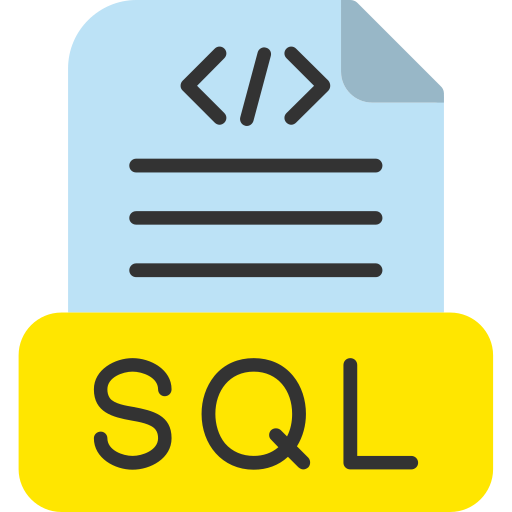
300K Fake Database - Example Big Database (SQL) File - Example File
Dive into our expansive 300K fake user database file, tailored for robust and large-scale testing environments. Discover how this 73 MB SQL file can transform your software testing and development processes.300,000 Big Database Containing Fake Data
In the realm of software development and testing, the size and quality of your test data can dramatically affect the outcomes. Our new 300K fake user SQL database, a hefty 73 MB file, is your go-to resource for simulating large user bases. This extensive dataset provides a detailed and diverse array of user profiles, making it an invaluable tool for stress testing, data processing, and system performance evaluation.
What's Inside the File:
Our SQL file is structured with essential user attributes to mimic real-world scenarios as closely as possible. Here's what you will find in each record:
Name: Full names to test string handling capabilities.
Age: Integer values for demographic analyses.
Gender: String entries for gender-specific functionalities.
Email: Unique email addresses to validate data uniqueness and email functionality.
Phone: Optional phone numbers, testing forms, and communication features.
Password: Strings for authentication processes.
Address: Detailed address strings for location-based functionalities.
Profile Picture: URLs to simulate file handling and user profiles.
Key Features:
Broad Scope: Designed to replicate a diverse user base for thorough testing and validation.
Complex Data Types: Assists in testing various data handling features and error-checking mechanisms.
Why Use the 300K Fake User Database?
Switching to a comprehensive dataset like ours from smaller samples or outdated alternatives such as 'northwind.sql' enhances your testing framework by:
- Providing Realistic Load Tests: Simulate how your application behaves under realistic, high-volume user interactions.
- Versatility in Testing: Ideal for backend testing, API load testing, and user interface checks.
- Improving Data Security: Since all data is fake, there’s no risk of breaching real personal information.
Using the Database
To integrate this SQL file into your testing regime:
- Download the File: Quick and easy download setup.
- Import to Your Database System: Compatible with major database systems like MySQL, Oracle, or SQL Server.
- Begin Testing: Utilize this data set to push the limits of your application and ensure robust performance across a wide range of conditions.
Empowering your testing teams with our 300K fake user database will not only expand your testing capabilities but also enhance the reliability and scalability of your applications. Don’t let inadequate test data hold you back. Embrace the complexity and diversity of our fake user database and watch your software thrive under pressure.
Need guidance?
Do you have questions? Need a tip or two on how to make the best use of the file? No worries; contact us at [email protected]. We're here to help ensure your tests are as effective as possible.
Here is a small preview of our fake database:
Information About SQL Format
SQL files (*.sql) are scripts used for managing data held in a relational database management system. These scripts can include data insertion, updates, and schema creations that help you manipulate and manage your database effectively.
Mimetype : text/sql
Extension : .sql
Published : 22.04.2024
