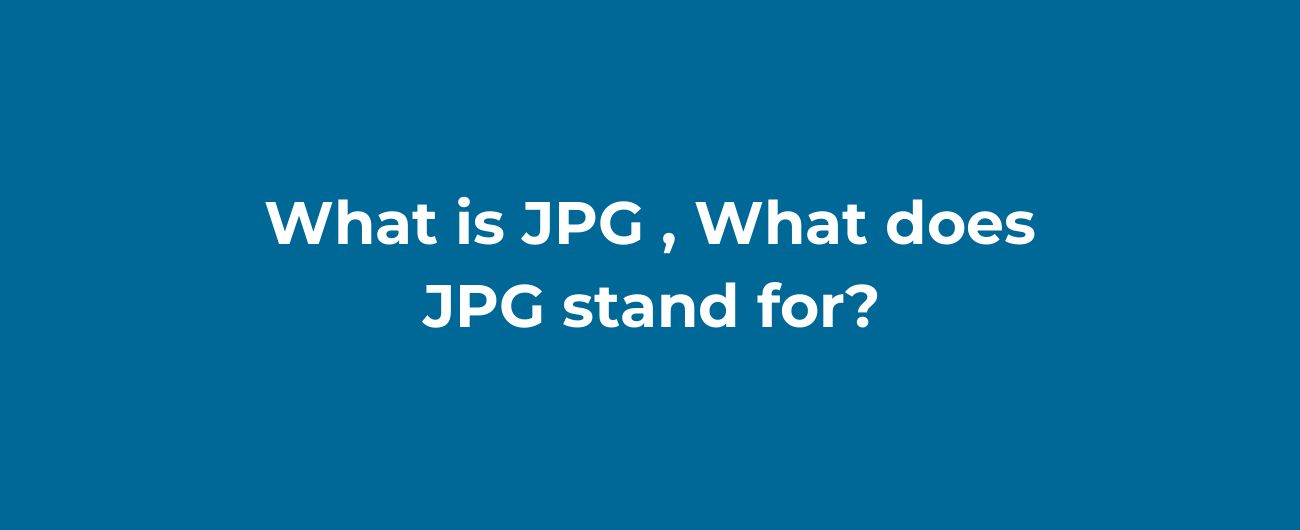
What is JPG? What does JPG stand for?
When it comes to digital images, the file format plays a crucial role in determining the quality and compatibility of the image. One of the most popular and widely used file formats for images is JPG. In this blog post, we will explore what JPG is, what it stands for, and why it is so commonly used.
What is JPG?
JPG stands for Joint Photographic Experts Group, the organization that developed this file format. JPG is a lossy compression format for digital images, which means it reduces the file size by removing some details that are not easily noticeable to the human eye. This compression technique allows for smaller file sizes without significantly compromising the image quality.
The Benefits of Using JPG
JPG offers several advantages that contribute to its widespread use:
- Small File Size: JPG files are known for their compact size, making them ideal for web pages and sharing via email or messaging apps.
- Compatibility: JPG is supported by nearly all image editing software, operating systems, and web browsers, making it highly versatile.
- Lossy Compression: The lossy compression algorithm used by JPG allows for significant file size reduction while maintaining an acceptable level of image quality.
- Photographic Detail: JPG files are particularly well-suited for photographs and complex images with many colors and intricate details.
How Does JPG Compression Work?
JPG achieves compression by reducing the amount of data stored in the image file. This is accomplished through two main methods:
- Chroma Subsampling: JPG reduces the amount of color information by grouping similar colors together. This technique takes advantage of the human eye's reduced sensitivity to color differences.
- Discrete Cosine Transform (DCT): JPG breaks down the image into small rectangular blocks and applies a mathematical transformation to these blocks. This transformation removes redundant information and further reduces the file size.
Examples of JPG Files
Let's take a look at a few examples of JPG files:
- A sample JPG file: 10-mb-jpg
- High-resolution photographs
- Graphics with complex color gradients
- Web graphics and banners
Practical Applications of JPG
JPG is widely used in various applications:
- Web design and development: JPG is the go-to file format for images on websites due to its small file size and broad compatibility.
- Photography: Professional and amateur photographers often use JPG to store and share their images online or in digital portfolios.
- Social media: Platforms like Instagram, Facebook, and Twitter heavily rely on JPG for quick image uploads and efficient storage.
- Email attachments: JPG's small file size makes it an ideal format for sending images via email.
Conclusion
JPG, which stands for Joint Photographic Experts Group, is a widely used file format for digital images. Its lossy compression algorithm allows for smaller file sizes while maintaining reasonable image quality. JPG is known for its compatibility, small file size, and suitability for photographs and complex images. Understanding the advantages and inner workings of JPG can help you make informed decisions when working with digital images.