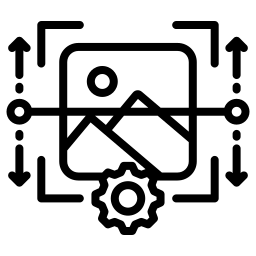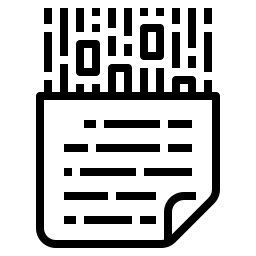Image Tools: Free Online Digital Assistant for Image
The visual quality of a website, blog, or e-commerce platform is one of the most important factors that directly impacts user experience. However, high-resolution images can slow down page load speed, causing visitors to abandon your site. ExampleFile.com's Image Tools category is designed to solve these common problems and help you manage your images like a professional.
This category brings together a suite of free and powerful tools that web developers, graphic designers, and anyone working with visuals needs to quickly optimize, convert, and prepare their images. Our goal is to automate all the tedious and technical tasks related to your images, allowing you to focus on your creativity.
Why Image Tools Are Essential for Your Workflow
Performance and Speed
Large image files are one of the most significant elements that slow down your website. Image compression and conversion tools reduce the size of your files, ensuring your web pages load faster. This directly impacts Google's page speed ranking factor.
Efficiency and Automation
Manually resizing images or converting them to different formats for various platforms can take hours. Our image tools perform these tasks instantly, accelerating your workflow and eliminating repetitive tasks.
SEO and User Experience
Websites with fast-loading, optimized images are favored by both search engines and users. By using these tools, you can ensure your images are prepared for the web in the best possible way, which increases user satisfaction and contributes to your SEO performance.
Explore Our Free Image Tools Category
This section of our site is made up of a variety of useful and practical tools. Each one is meticulously designed to solve a specific image management problem.
Placeholder Image Generator
Using placeholder images is crucial during the design phase when the final visuals are not ready. This tool instantly creates a test image with your desired dimensions, color, and text, speeding up your design and prototyping processes.
Image Compressor
This tool reduces the file size of your images without a significant loss of quality. It is ideal for high-resolution photos or background images and will noticeably increase your site's load speed.
Image Format Converter
Easily convert an image from JPG to PNG, PNG to WebP, or vice versa. It helps you achieve better compression ratios by using modern formats like WebP.
Image to Base64 Converter
This tool converts small images into a text string that can be placed directly into your CSS or HTML. This reduces the number of HTTP requests to the server, which significantly increases page load speed and optimizes web performance.
Take Your Image Management to the Next Level
These tools offer more than just a single function. Each one is designed to facilitate a different stage of your image-processing workflow. They complement each other to provide you with a full-fledged digital toolbox. Leave all the technical details of your images to our tools, and focus on your creativity.
Frequently Asked Questions (FAQ)
Q: What file formats do these tools support?
A: Our tools support all the most common image formats, including JPG, PNG, GIF, SVG, and WebP.
Q: Is the image processor safe?
A: Your security is our top priority. All processing is done locally within your browser. The images you upload are not sent to our servers, ensuring your data is always secure.
Q: Why is it so important to optimize images?
A: Large, unoptimized images are one of the biggest performance issues for a website. They slow down page load speed, negatively affect the user experience, and can hurt your SEO ranking.
Q: Will new tools be added in the future?
A: Yes, our site is constantly evolving. We plan to add a new image resizing or cropping tool in the future.