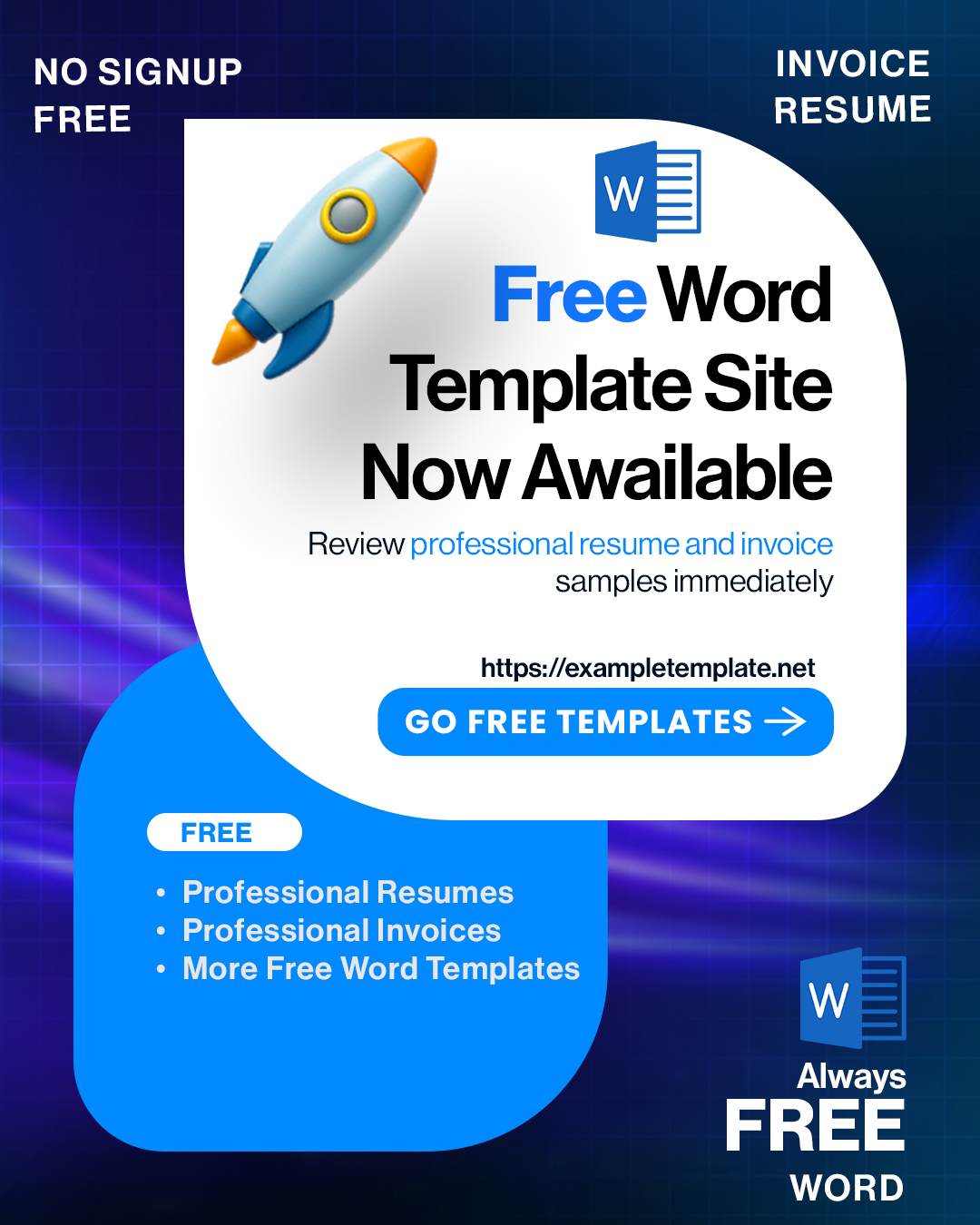JSON Beautifier & Formatter
The Definitive JSON Formatter: Instantly Format, Validate, and Debug Your Code
In the world of modern web development and data exchange, JSON (JavaScript Object Notation) is king. It’s the universal language for APIs, configuration files, and data storage. But what happens when you’re faced with a single, unformatted, and messy block of JSON? Your productivity grinds to a halt, and debugging becomes a nightmare.
This is where our online JSON Formatter comes in. Designed for developers, data scientists, students, and everyone who works with data, our tool is an all-in-one solution for making sense of your code. In this guide, we will explore what JSON is, why formatting is essential, and how our free JSON validator can streamline your workflow like never before.
What is JSON and Why Has It Become the King of Data?
At its core, JSON is a lightweight data-interchange format. It's a way to store and transport data, and it's most commonly used when data is sent from a server to a web page. JSON is built on two simple structures: a collection of name/value pairs (like an object or a dictionary) and an ordered list of values (like an array).
JSON's popularity stems from its simplicity and readability. Unlike its predecessor, XML, JSON is much more concise and easy for both humans and machines to read and write. Its human-readable format, combined with its simple syntax, makes it the perfect choice for the modern web. From public APIs like Twitter and GitHub to configuration files in major applications, JSON is everywhere.
The Unspoken Pain: Why Unformatted JSON is a Developer’s Nightmare
Imagine receiving a JSON response from an API, and it looks like this:
{"user_id":123,"username":"johndoe","email":"[email protected]","orders":[{"order_id":901,"date":"2025-08-20"},{"order_id":902,"date":"2025-08-21"}]}This single line of text is valid JSON, but it’s completely unreadable. Trying to find a specific key, check for a missing comma, or ensure all brackets are closed is nearly impossible. This is a primary cause of development delays, frustrating debugging sessions, and wasted time. This is why having a reliable JSON formatter is not a luxury, but a necessity.
Our Online JSON Formatter and Validator: The All-in-One Solution
Our tool is more than just a simple formatter. It’s a comprehensive suite designed to handle all your JSON needs in a single, user-friendly interface.
The JSON Beautifier: From Chaos to Clarity
Our primary function is to transform ugly, minified JSON into a beautiful, human-readable format with proper indentation. Just paste your code into the editor, click "Format," and watch it instantly transform into a structured, elegant layout. This simple action can save you hours of debugging and frustration.
The JSON Validator: Find Errors in a Flash
A missing comma or an extra brace can break your entire application. Our tool doesn’t just format your code; it also validates it in real-time. If there is a syntax error, our validator will immediately pinpoint the exact line and character where the issue occurred, providing a detailed error message to help you fix it instantly.
The Live JSON Editor: Your Browser-Based IDE
Need to make a quick change to a JSON object? Our tool doubles as an online editor. You can directly modify the JSON, and the formatter will automatically update the formatting as you type. This is perfect for quick edits without having to open a full-fledged code editor.
Light and Dark Themes: For Your Comfort
We know developers work in different environments. That's why our tool includes both light and dark themes to ensure comfortable viewing, no matter the time of day or your personal preference.
Who Needs an Online JSON Tool?
The beauty of JSON is its universal appeal. Our tool serves a wide range of professionals:
- Front-End Developers: To quickly inspect and debug API responses from a back-end server.
- Back-End Developers: To validate API payloads before sending them to the front-end or a third-party service.
- Data Scientists and Analysts: To format and explore large datasets in JSON format for easier analysis.
- Students and Beginners: To learn JSON syntax and understand its structure in a visual, intuitive way without needing to set up a local development environment.
- IT Professionals: To manage and edit configuration files.
Frequently Asked Questions (FAQ)
Q: Is your online JSON formatter completely free?
A: Yes. Our tool is 100% free with no usage limits. You can format, validate, and edit as much JSON data as you need, without any cost.
Q: Is it safe to paste sensitive data into this tool?
A: Your privacy and security are our top priority. All JSON processing is done locally in your browser. Your data is never sent to our servers, ensuring your information remains private and secure.
Q: How do I format JSON using this tool?
A: It's simple. Just paste your JSON data into the input box on the left, and our tool will automatically format it in the output box on the right. If it doesn't format automatically, just click the "Format" button.
Q: What are the most common JSON errors I should look for?
A: The most frequent errors are missing commas between key-value pairs, an extra comma at the end of a list or object, and mismatched brackets or braces. Our validator is designed to catch all of these instantly.
Q: Can this tool handle minified JSON?
A: Yes. Minified JSON is a single-line format with no whitespace. Our beautifier is specifically designed to take this kind of data and expand it into a fully readable format.
Q: What is the difference between JSON and XML?
A: Both are used to store and transport data. However, JSON is much more lightweight and faster to parse. XML uses verbose tags, while JSON uses simple braces and brackets, making it more concise and easier for developers to read.
Q: Can I use this tool to debug my API responses?
A: Absolutely. This tool is perfect for debugging. Just paste your raw API response to see if the JSON is valid and to easily inspect the data structure.
Q: Does your validator check for JSON schemas?
A: Our tool validates the syntax of the JSON code (ensuring it's well-formed). It does not validate against a specific JSON schema.
Q: What if I have a really large JSON file? Can I still use this tool?
A: Our tool can handle large files, but performance may vary depending on your browser and computer. For extremely large files, it may be better to use a local desktop application.
Q: Can I use this tool offline?
A: This is an online tool and requires an internet connection to load the page. However, once the page is loaded, the processing of your JSON data is done within your browser and does not require a constant connection.
Final Word: Streamline Your Workflow with ExampleFile.com
Our site offers much more than just a powerful JSON Formatter and Validator. You can easily access a vast library of dummy files and sample file formats for all your testing needs. Be sure to explore our other useful tools to further streamline your development workflow and focus on what you do best.