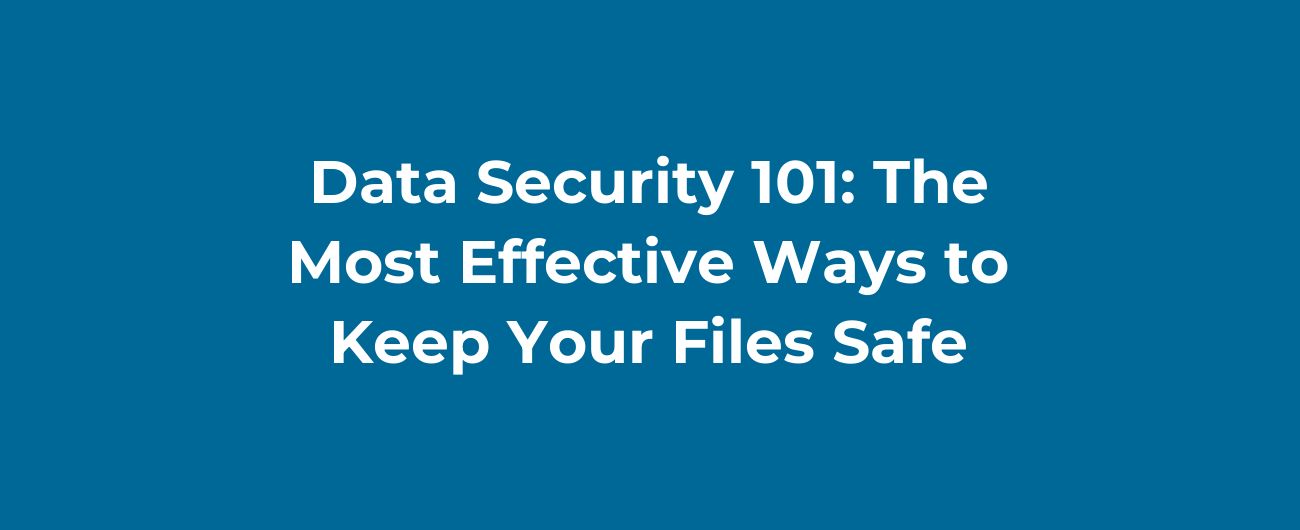
In today's digital world, where files are stored and transmitted electronically, ensuring the security of your data is paramount. Whether you are a business owner, a student, or an individual, protecting your files from unauthorized access, loss, or theft is crucial. In this blog post, we will explore the most effective ways to keep your files safe and secure. File security refers to the measures and techniques used to protect files from unauthorized access, alteration, or destruction. It involves implementing various security practices and employing robust encryption methods to safeguard your valuable data. Passwords act as the first line of defense against unauthorized access to your files. Ensure that you use unique, complex passwords for each of your accounts or files. Avoid using easily guessable information such as your name, birthdate, or favorite sports team. Instead, create strong passwords by combining uppercase and lowercase letters, numbers, and special characters. Example: Instead of using "password123," consider using "P@ssw0rd#2022!" Two-factor authentication (2FA) adds an extra layer of security to your files. It requires you to provide a second form of authentication, such as a fingerprint, a unique code sent to your mobile device, or a hardware token, in addition to your password. Enable 2FA whenever possible to protect your files from unauthorized access. Keeping your software, operating system, and applications up to date is essential for maintaining file security. Software updates often include bug fixes and security patches that address vulnerabilities. Set up automatic software updates or regularly check for updates manually to ensure you have the latest security enhancements. Encryption is a crucial aspect of data security. It involves converting your files into an unreadable format using encryption algorithms. Only authorized individuals with the decryption key can access the files. Let's explore some commonly used file encryption techniques: Symmetric encryption uses a single key to both encrypt and decrypt files. The same key is used to lock and unlock the file. It is a fast and efficient encryption method, but it requires securely sharing the key with the intended recipient. Asymmetric encryption, also known as public-key encryption, uses a pair of keys: a public key and a private key. The public key is used to encrypt files, while the private key is used to decrypt them. This method eliminates the need for securely sharing a single key, but it can be slower compared to symmetric encryption. File-level encryption encrypts individual files or folders, ensuring that even if unauthorized access occurs, the encrypted files remain protected. This technique is particularly useful when sharing files through cloud storage or email. In addition to implementing strong passwords and encryption techniques, there are several best practices you can follow to enhance file security: Create regular backups of your important files and store them in a secure location. This ensures that even if your primary files are compromised, you can still recover them from the backups. Exercise caution when opening email attachments, especially from unknown sources. Malicious attachments can contain malware or viruses that can compromise your files and system security. Scan attachments with an up-to-date antivirus program before opening them. When sharing files with others, use secure file-sharing methods. Password-protect sensitive files or use secure file-sharing platforms that offer end-to-end encryption for added security. Protecting your files from unauthorized access, loss, or theft is crucial in today's digital landscape. By implementing strong passwords, enabling two-factor authentication, regularly updating your software, and utilizing file encryption techniques, you can significantly enhance the security of your valuable files. Additionally, following best practices like regular file backups, being cautious with email attachments, and using secure file-sharing methods further strengthens your file security. Stay vigilant and ensure the safety of your files to safeguard your digital life.Data Security 101: The Most Effective Ways to Keep Your Files Safe
Introduction
Understanding File Security
1. Use Strong Passwords
2. Enable Two-Factor Authentication
3. Regularly Update Your Software
File Encryption Techniques
1. Symmetric Encryption
2. Asymmetric Encryption
3. File-Level Encryption
Best Practices for File Security
1. Regularly Backup Your Files
2. Be Cautious with Email Attachments
3. Secure File Sharing
Conclusion