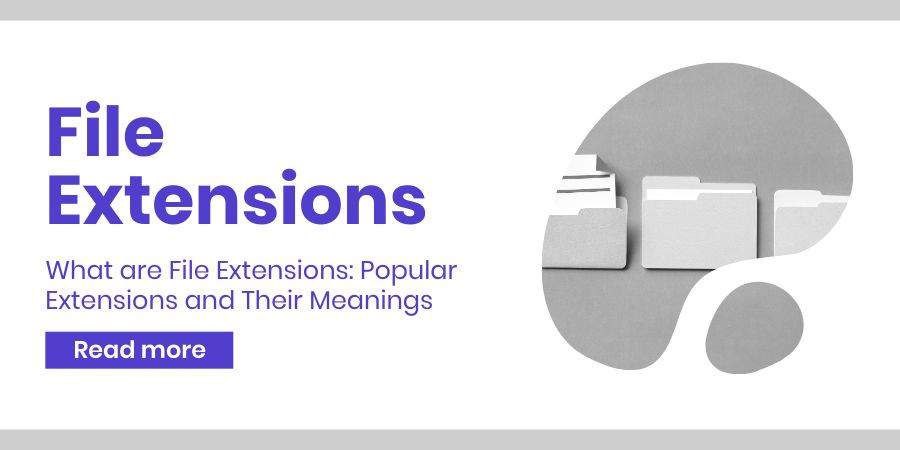
What is a File Extension?
File extensions are an important component used in computer systems to determine the type and processing method of files. They are strings of characters typically found at the end of a file name, separated from the file name by a period.
The extension of a file provides information about its content and format. For example, the extension of a text document is usually ".txt", while an image file may have extensions such as ".jpg", ".png", or ".gif". Similarly, the extension of a Word document can be ".docx" or ".doc".
File extensions assist the computer in determining how to process a file. For instance, when a user wants to open an image file, the operating system checks its extension and opens it with an appropriate image viewer program. Likewise, a text editor opens a text document based on its file extension, enabling editing capabilities.
Why File Extensions Usually Have 3 Letters.
The reason why file extensions typically consist of three letters dates back to the history of computer systems and evolved based on various technical factors.
8.3 File Name: Old file systems allowed file names to be a maximum of 8 characters long, followed by a three-character extension. This limitation arose due to memory and storage constraints of early operating systems.
Recognition and Compatibility: A three-letter extension was sufficient to quickly and easily identify the type of file. While computer systems use extensions to identify file types and execute appropriate programs, a three-letter extension facilitated the quick recognition of file types.
Historical Practices and Standards: For many years in the computer industry, three-letter file extensions became standard. This standard created a kind of common language among software developers, system administrators, and users.
Even today, many modern operating systems and applications continue to support three-letter file extensions. However, some file systems and modern operating systems can also support longer extensions. For example, the Windows operating system now supports longer file extensions (e.g., ".html", ".docx"). Nevertheless, three-letter extensions are still widely used and remain standard for many file types.
What is the popular file extensions and what is they used for?
.pdf - Portable Document Format (PDF): Developed by Adobe, it is a document format that allows electronic documents to be displayed consistently across hardware, operating systems, and software applications. PDF files can include text, images, graphics, and other media elements.
.jpg or .jpeg - Joint Photographic Experts Group (JPEG): JPEG is a standard compression format for digital camera and web image files. It is commonly used to store high-quality images in smaller sizes.
.docx - Microsoft Word Document: A document format used in Microsoft Word 2007 and later versions. It can contain text, tables, graphics, and other elements.
.mp3 - Moving Picture Experts Group Audio Layer III (MP3): MP3 is a compressed file format for digital audio recording. It provides high audio quality while minimizing file size.
.html or .htm - Hypertext Markup Language (HTML): HTML is a standard markup language used to define the structure and content of web pages. It can include text, images, links, and other elements.
.png - Portable Network Graphics (PNG): PNG is a graphic format used to store images on the web. It can have a transparent or opaque background and provides lossless compression.
.xlsx - Microsoft Excel Open XML Spreadsheet: An electronic spreadsheet format used in Microsoft Excel 2007 and later versions. It is used to organize various data in tables, perform calculations, and create charts.
.zip - ZIP: A file format that allows one or more files to be compressed into a single file. It is commonly used for storing, transporting, and sharing files over the internet.
.gif - Graphics Interchange Format (GIF): GIF is a graphic file format commonly used for animated or moving images. It is often preferred for creating simple animations.
.avi - Audio Video Interleave (AVI): AVI is a video file format commonly used on the Windows platform. It supports various qualities of video and audio content using different codecs.
.psd - Photoshop Document (PSD): PSD is a multi-layered image file format created by Adobe Photoshop. It is used for professional image editing processes.
.ai - Adobe Illustrator Artwork (AI): AI is a file format used by Adobe Illustrator for creating vector graphics. It is commonly used for designing logos, posters, cards, and other artwork.
.mov - QuickTime Movie (MOV): MOV is a video file format associated with Apple's QuickTime software. It supports video, audio, and text content.
.tif or .tiff - Tagged Image File Format (TIFF): TIFF is a file format used for storing high-quality images. It supports color profiles, multiple image layers, and other features.
.ppt - Microsoft PowerPoint Presentation: A presentation file format used in older versions of Microsoft PowerPoint. It contains presentation slides.
History of File Extensions
Beginning (1950s-1960s): In the early days of computers, file extensions were not used to distinguish between file types. During this period, file names and structures determined the content of the files.
1960s - 1970s: A standard file extension system had not yet been established in operating systems and computer systems. File names were generally determined by limited character sets, and long descriptions were often used to specify file types.
1980s: The use of file extensions began to increase in operating systems and computer software. Particularly in operating systems like MS-DOS, file extensions started to be used to specify the type of file. For example, ".txt" represented a text document, while ".exe" represented an executable file.
1990s: With the rise in popularity of Microsoft Windows, the use of file extensions became more widespread. Various software programs and applications started using standard extensions to identify specific file types.
2000s - Present: Today, many different operating systems and software programs use file extensions to determine the type of file. File extensions not only define the content of the file but also determine how the file will be processed by the appropriate program.
The evolution of file extensions has created a standard that makes it easier for computer users to organize and process files. Nowadays, it is possible to quickly identify the type of file by looking at its extension, which has improved file management and user experience.
What is the first file extension in history?
There is no specific file extension as the first in history because file extensions emerged with the development of modern computer systems. Early computers did not have the modern concepts used to define file extensions.
In old computer systems, files were typically identified by descriptive names. For example, a text file could have a simple name like "report" or "data". Therefore, there were no modern file identifiers like file extensions, and the contents of files were understood from their names or file structures.
Little known file extensions:
.dat: Generally represents data files and can be used by various programs. It is used to store data in various formats.
.log: Represents log files containing records of computer systems' or specific software's operations. Used for debugging or system monitoring purposes.
.cfg: Represents configuration files containing specific settings or configurations of a program or operating system.
.bak: Represents backup files, commonly used in fields like software development or database management.
.tmp: Represents temporary files. Many programs create and use ".tmp" extension files to store temporary data. These files are usually deleted after temporary processes.
.ini: Represents INI files, configuration files used by the Windows operating system and some software programs. They may contain program settings and configurations.
.dmp: Represents dump files, which contain the state of the system and details of errors in case a program crashes or encounters errors.
.idx: Represents database index files used for quick data access in database management systems.