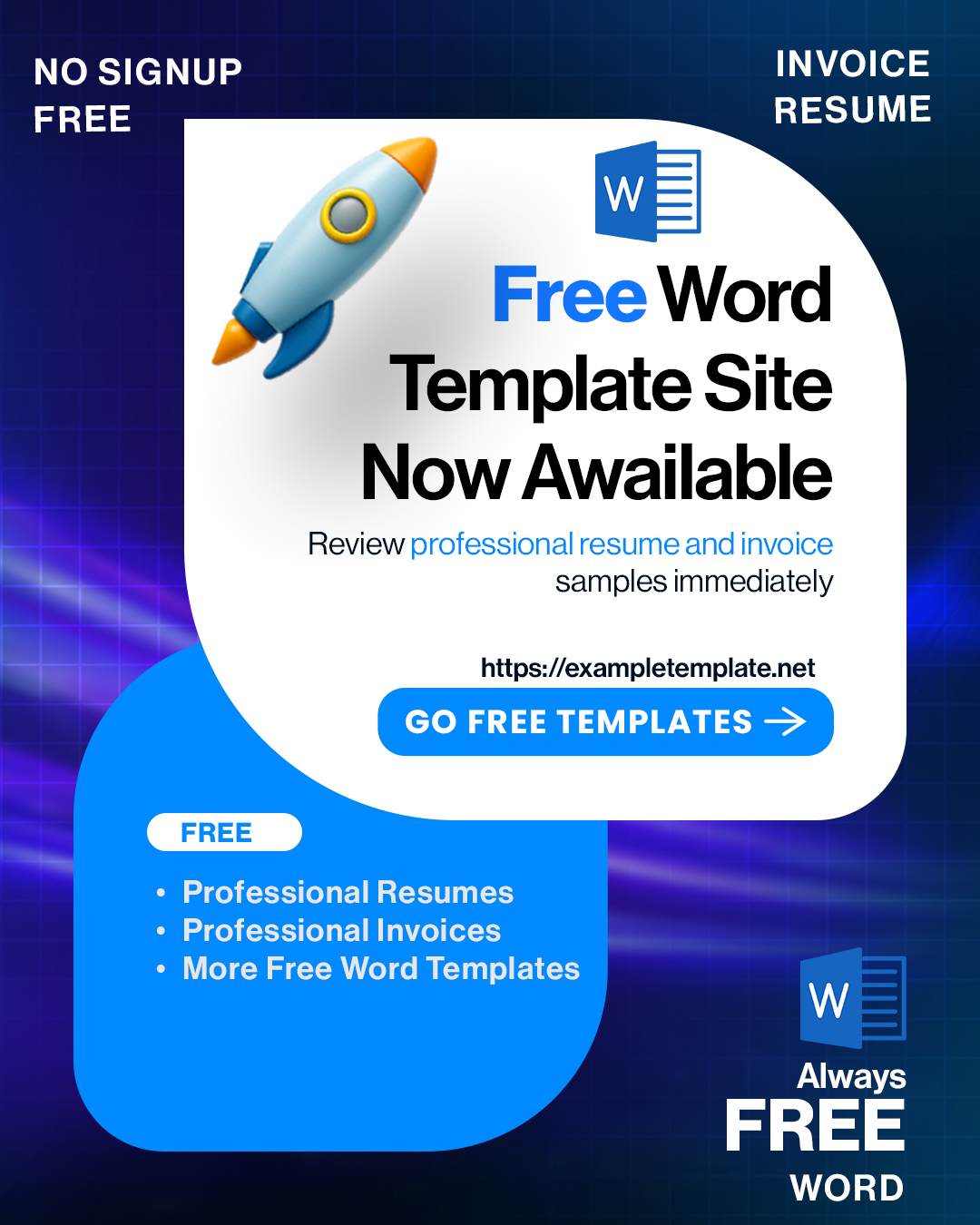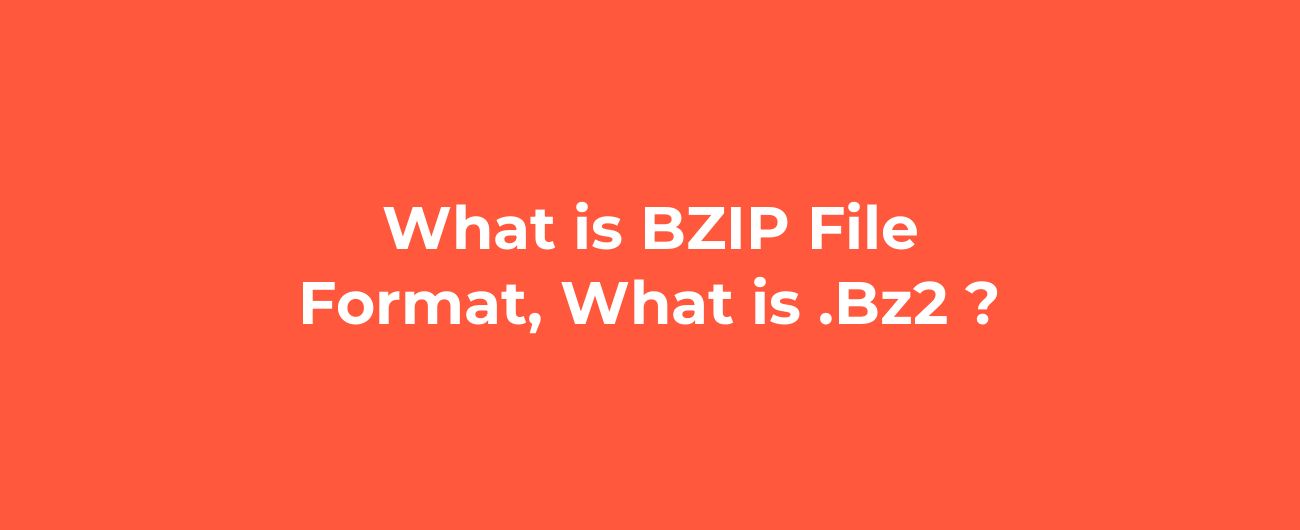
BZIP is a popular file compression format known for its high compression ratios and efficient data storage. When you encounter a file with a .bz2 extension, it indicates that the file has been compressed using the BZIP algorithm. Let's delve deeper into this file format to understand its significance and applications. The BZIP file format is a compression format that reduces the size of files while preserving their content. It uses the BZIP algorithm to compress data efficiently. A .bz2 file is specifically compressed using the BZIP algorithm, which offers better compression ratios compared to other formats like ZIP or RAR. BZIP compression provides excellent compression ratios, making it ideal for reducing file sizes without compromising on quality. It also supports multi-threading for faster compression and decompression. To decompress a .bz2 file, you can use various tools like 7-Zip, WinRAR, or command-line utilities like bzip2. Yes, BZIP files offer secure data transfer as they can be encrypted with passwords to protect sensitive information. Yes, BZIP compression is suitable for compressing large files efficiently, making it a preferred choice for archiving and storage. BZIP compression is widely supported across various operating systems, including Windows, macOS, and Linux. BZIP compression maintains file integrity by ensuring that the compressed file can be decompressed back to its original state without loss of data. While BZIP compression offers high compression ratios, it may require more processing power and time compared to other compression formats. BZIP compression is commonly used for compressing software distributions, log files, and backup archives due to its efficient compression capabilities. In conclusion, understanding the BZIP file format and .bz2 extension can help you make informed decisions when dealing with compressed files. Whether you're looking to save storage space, transfer data securely, or archive large files, BZIP compression offers a reliable solution.Understanding BZIP File Format and .Bz2 Extension
Common Questions About BZIP Files:
Conclusion