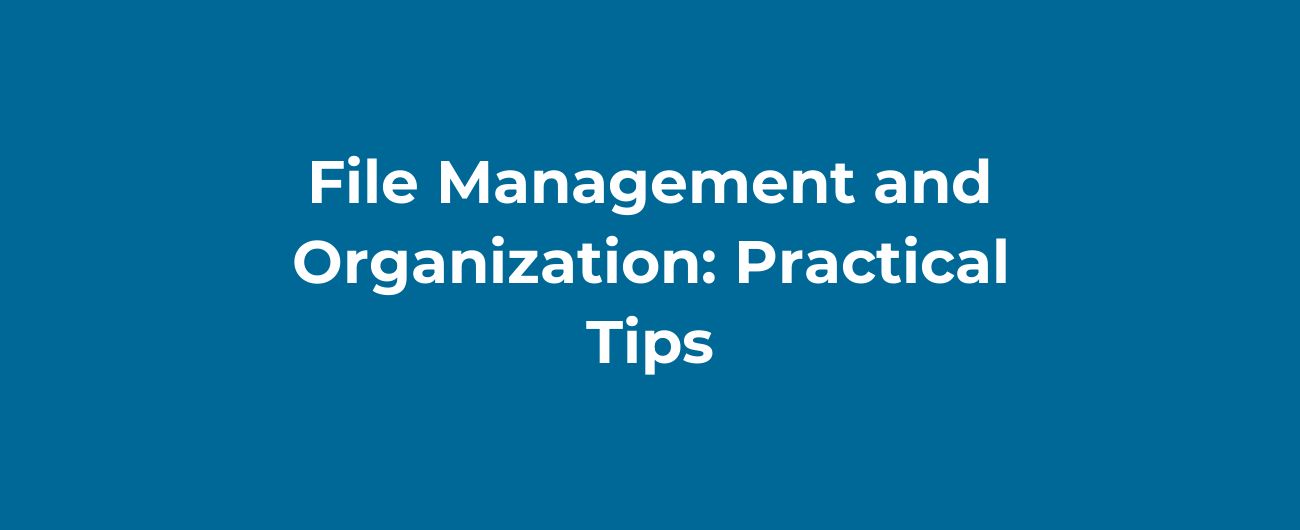
Welcome to Examplefile.com, your go-to resource for sample files and file management tips. In this blog post, we will explore practical techniques to help you improve your file management and organization skills. Whether you are a student, professional, or simply looking to declutter your digital life, these tips will help you become more productive and efficient. One of the first steps in effective file management is to create a logical folder structure. This structure will form the backbone of your organization system and make it easier to find files when you need them. Here are some tips to help you create a logical folder structure: Another important aspect of file management is to use descriptive file names. When you give your files clear and meaningful names, it becomes easier to search for and identify them. Here are some best practices for naming your files: File metadata provides additional information about a file, such as the author, creation date, and keywords. Most file formats support metadata, which can be used to enhance file searchability and organization. Here are some ways to utilize file metadata: Version control is essential for managing files that undergo frequent updates or revisions. By implementing version control, you can keep track of changes made to a file and easily revert to previous versions if needed. Here are some ways to implement version control: Over time, files can accumulate and clutter your storage space. Regularly decluttering and archiving files that are no longer actively used can help keep your file system organized. Here are some steps to declutter and archive files: Effective file management and organization are crucial for maintaining a productive and clutter-free digital environment. By following the practical tips outlined in this article, you can streamline your file management process and enhance your overall efficiency. Remember, a well-organized file system saves time, reduces stress, and allows you to focus on what truly matters. Start implementing these tips today and experience the benefits firsthand!Introduction
1. Create a Logical Folder Structure
2. Use Descriptive File Names
3. Utilize File Metadata
4. Implement Version Control
5. Regularly Declutter and Archive
Conclusion