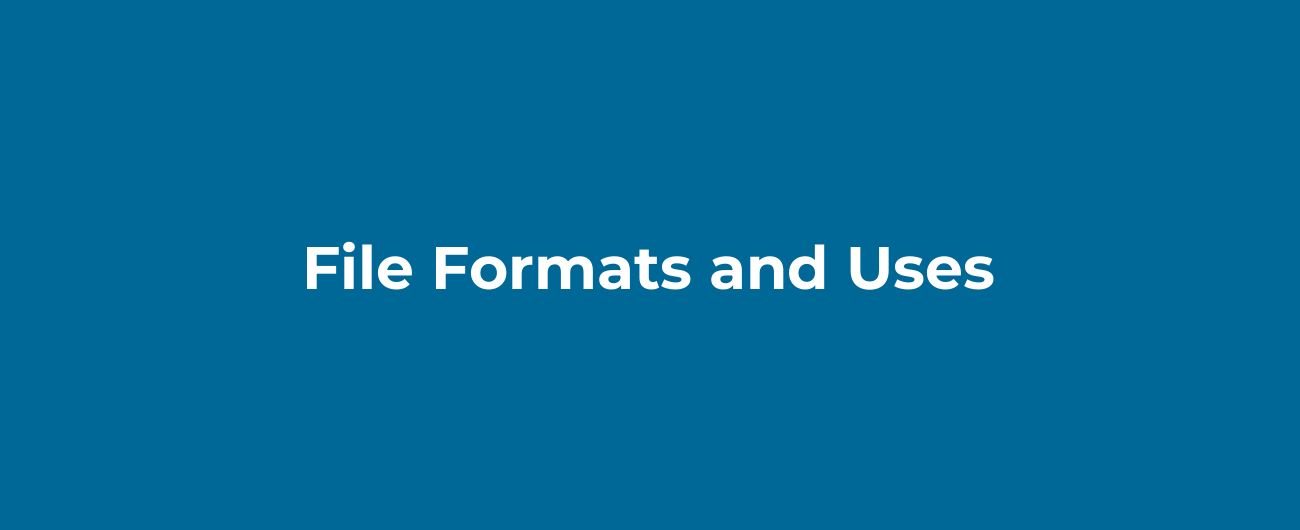
File Formats and Uses
Welcome to Examplefile.com, your go-to resource for sample files and information on various file formats. In this blog post, we will explore different file formats commonly used in the digital world and their respective uses. Whether you are a professional or a casual user, understanding file formats is essential for effective file management, sharing, and compatibility. Let's dive in!
1. Image File Formats
Images are a crucial part of our digital lives, and different file formats serve different purposes. Here are some commonly used image file formats:
- JPEG: The most popular image format for photographs and complex images. It supports high compression without significant loss of quality.
- PNG: Ideal for images with text, logos, or graphics with transparency requirements. It offers lossless compression but results in larger file sizes compared to JPEG.
- GIF: Best suited for simple animations and graphics with limited colors. GIFs support transparency and are widely used for memes and short animations.
- TIFF: Commonly used in professional settings such as printing and publishing. TIFF offers high-quality images with no loss of data.
Remember to choose the appropriate image format based on the specific requirements of your project or use case.
2. Document File Formats
When it comes to documents, different file formats offer distinct advantages. Here are a few widely used document file formats:
- PDF: Portable Document Format is a versatile file format that preserves the layout and formatting of a document across different devices and operating systems. It is commonly used for sharing resumes, reports, and ebooks. Feel free to download a sample PDF to explore its features.
- DOCX: Microsoft Word's default file format, widely used for creating and editing documents. DOCX files can be opened and modified using various word processors.
- RTF: Rich Text Format is a universal format compatible with most word processors. It ensures easy sharing of documents while retaining basic formatting.
- ODT: Open Document Text is an open-source format used by applications like LibreOffice and Google Docs. It offers compatibility across different platforms.
Consider the specific functionalities required for your documents to choose the appropriate format.
3. Audio File Formats
Audio files come in various formats to cater to different needs. Here are a few commonly used audio file formats:
- MP3: The most widely supported audio format for music and podcasts. MP3 files are highly compressed, maintaining decent audio quality while reducing file size.
- WAV: Uncompressed audio format commonly used for high-quality recordings. WAV files offer lossless audio but can be large in size.
- FLAC: Free Lossless Audio Codec provides high-quality audio without any loss in data. FLAC files are popular among audiophiles and music enthusiasts.
- AAC: Advanced Audio Coding is commonly used in Apple devices and offers better audio quality compared to MP3 at similar file sizes.
Choose the audio format that best suits your needs, considering factors such as sound quality, file size, and device compatibility.
4. Video File Formats
Video files are used for various purposes, from entertainment to professional presentations. Here are some commonly used video file formats:
- MP4: A universally supported video format that offers a good balance between file size and video quality. MP4 is commonly used for streaming and sharing videos online.
- AVI: Audio Video Interleave is a popular format for storing video content. AVI files can be played on most media players but might have larger file sizes compared to other formats.
- MKV: Matroska Video is an open-source container format that supports various audio, video, and subtitle codecs. It is commonly used for high-definition videos.
- MOV: Developed by Apple, MOV is widely used for storing video files. MOV files are commonly associated with QuickTime Player.
Consider the specific requirements of your video project, such as platform compatibility and file size, when choosing the appropriate video format.
5. Archive File Formats
Archive formats are used to compress and package multiple files into a single file for easier storage and sharing. Here are some commonly used archive file formats:
- ZIP: The most widely supported archive format used for compressing and packaging files. ZIP files can be easily created and extracted on various operating systems.
- RAR: RAR files offer higher compression ratios compared to ZIP but require third-party software to extract. RAR is commonly used for large file sizes and multi-volume archives.
- TAR: Tape Archive is a file format used for archiving multiple files into a single uncompressed file. TAR files are often compressed using other algorithms like GZIP.
- 7Z: 7-Zip format provides high compression ratios and supports advanced features such as encryption. 7Z files require third-party software to extract.
Consider the file size and the recipient's ability to extract the archive when choosing the appropriate archive format.
Conclusion
Understanding file formats and their uses is essential for efficient file management and compatibility. Whether you are working with images, documents, audio, video, or archives, choosing the right format can significantly impact the quality, storage, and sharing of your files. We hope this overview has provided you with valuable insights into various file formats and their respective uses.
For further exploration, don't forget to check out our sample files section, where you can find practical examples of different file formats.
Remember, using the appropriate file format is key to ensuring the seamless exchange of information and maximizing the potential of your digital files.
META_KEYWORDS: "file formats, image formats, document formats, audio formats, video formats, archive formats, sample files"