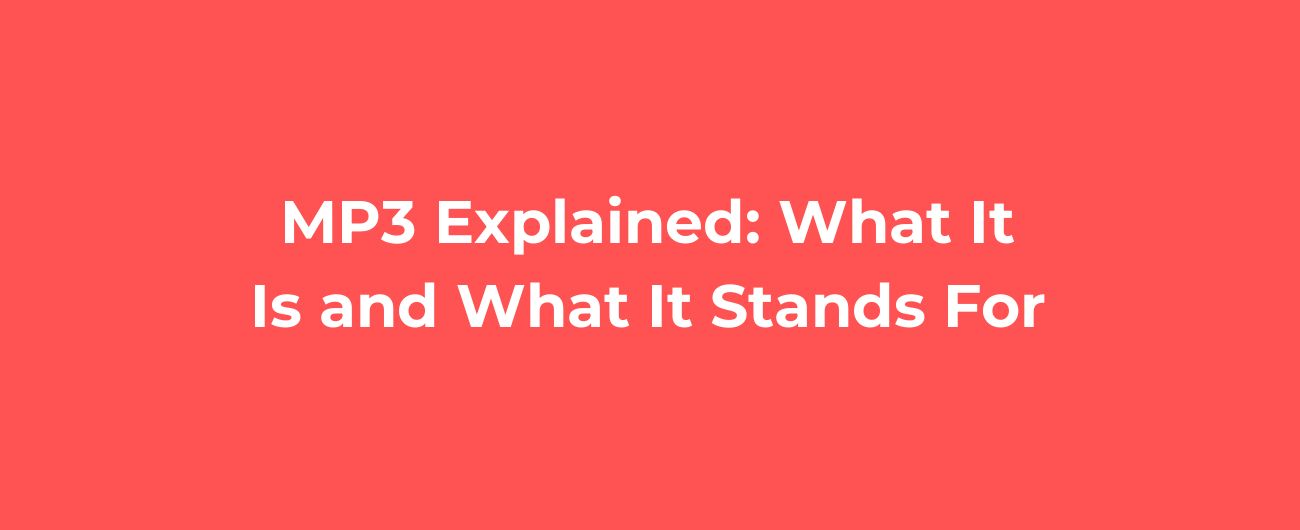
Welcome to Examplefile.com! In this article, we will explore the world of MP3 files, one of the most popular audio formats used today. Whether you're a music enthusiast or simply curious about digital file formats, this guide will provide you with a comprehensive understanding of what MP3 is, its meaning, and how it works. MP3 stands for MPEG-1 Audio Layer 3. It is a digital audio format that revolutionized the way we listen to music. MP3 files are compressed audio files that retain high-quality sound while significantly reducing the file size. This compression allows for easy storage, transfer, and playback of audio files on various devices. MP3 files use a lossy compression algorithm, which means that some audio data is permanently removed during the encoding process. However, this removal is done in a way that minimally affects the perceived audio quality. The result is a smaller file size compared to uncompressed audio formats like WAV, making MP3 a popular choice for music distribution and consumption. To understand how MP3 works, let's break it down into three main steps: It's important to note that the compression used in MP3 files is "lossy," meaning that some audio data is permanently discarded. However, the compression is designed to remove the least perceptible audio information, resulting in a file that sounds very close to the original recording. MP3 has become the standard audio format for several reasons: Let's compare MP3 with other popular audio formats: Each audio format has its advantages and use cases. MP3, with its balance of file size and audio quality, remains the go-to choice for most consumers. MP3 files have a wide range of applications in various industries: These are just a few examples of how MP3 files are utilized. The versatility and widespread support of MP3 make it an essential format in the digital audio landscape. As technology advances, new audio formats and compression techniques continue to emerge. However, MP3 remains a popular choice due to its widespread support and compatibility. While newer formats like AAC and FLAC offer improved compression efficiency and audio quality, MP3 continues to dominate the digital music industry. It's worth noting that MP3 is a mature format, and its patent licenses have expired. This means that it can be used freely without any legal restrictions. As a result, MP3 will likely remain a prevalent audio format for years to come. A: MP3 and MP4 are different file formats used for different purposes. MP3 is an audio format, while MP4 is a multimedia container format that can store both audio and video data. MP3 is primarily used for music and audio playback, while MP4 is commonly used for videos, including music videos, movies, and TV shows. A: Yes, there are various software programs and online converters available that allow you to convert MP3 files to other audio formats like WAV, AAC, or FLAC. Keep in mind that each format has its own advantages and disadvantages, so choose the format that best suits your needs. A: No, the audio quality of an MP3 file can vary depending on the encoding settings used during the compression process. Higher bitrates generally result in better audio quality but larger file sizes. It's important to strike a balance between file size and audio fidelity when encoding MP3 files. A: Once audio data is removed during the compression process, it cannot be fully restored. However, there are software tools available that can enhance the perceived audio quality of an MP3 file by applying equalization, noise reduction, or other audio processing techniques. Keep in mind that these enhancements are subjective and may not always result in a significant improvement. A: Yes, most smartphones support MP3 playback. You can use the default music player app or download third-party apps from app stores to play MP3 files on your smartphone. Additionally, streaming apps and music platforms often use MP3 as the standard format for audio playback. A: As of now, MP3 is a widely used audio format that can be used freely without legal restrictions. However, it's essential to respect copyright laws and only use MP3 files that you have the rights to or are freely available in the public domain or under Creative Commons licenses. A: Yes, you can create your own MP3 files using audio editing software or dedicated MP3 encoding tools. These tools allow you to convert audio recordings or other audio formats into MP3 files with your desired settings. A: To optimize MP3 files for better quality, you can choose higher bitrates during the encoding process. However, keep in mind that higher bitrates also result in larger file sizes. Experiment with different settings to find the right balance between file size and audio quality that suits your needs. A: Yes, MP3 files can contain metadata, such as artist name, album title, track number, and more. This metadata is commonly referred to as ID3 tags. You can edit or add ID3 tags to MP3 files using various software programs or music management applications. A: You can find sample MP3 files for testing or demonstration purposes on Examplefile.com. Visit the following link to access a sample MP3 file: Sample MP3 File. MP3 has revolutionized the way we consume and distribute music. Its efficient compression algorithm allows for high-quality audio playback while significantly reducing file sizes. MP3 files have become the standard for digital music distribution, podcasts, audiobooks, and more. As technology progresses, new audio formats may emerge, but MP3's widespread support and compatibility ensure its continued relevance. Whether you're a music lover, podcast enthusiast, or simply someone interested in digital file formats, understanding MP3 is essential in today's digital age. Thank you for joining us on this journey to explore MP3 and its significance. If you have any further questions or want to learn more, feel free to explore the resources and links provided throughout this article.MP3 Explained: What It Is and What It Stands For
Introduction
What is MP3?
How Does MP3 Work?
Why Choose MP3?
MP3 vs. Other Audio Formats
MP3 File Applications
The Future of MP3
Frequently Asked Questions (FAQs)
Conclusion