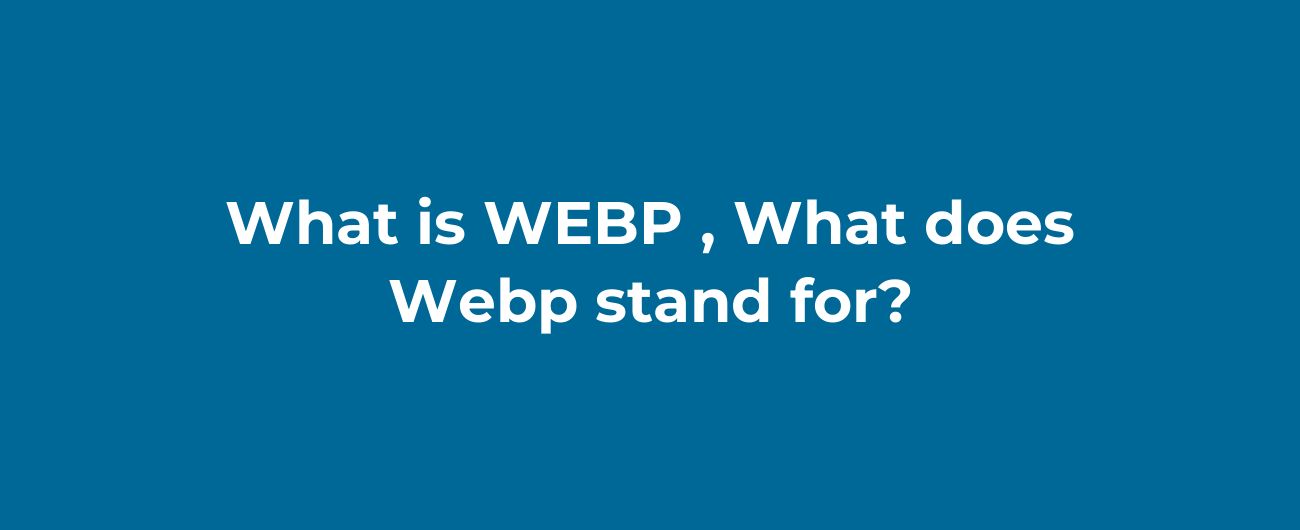
WEBP is a modern image format developed by Google that offers superior compression and quality compared to other image formats. It stands for "Web Picture," and it was specifically designed to improve web performance by reducing image file sizes without sacrificing visual fidelity. Choosing WEBP as your preferred image format brings several advantages: WEBP uses advanced compression algorithms to achieve significantly smaller file sizes compared to formats like JPEG or PNG. This means faster page load times and reduced bandwidth consumption, especially for websites with heavy image content. WEBP supports both lossless and lossy compression, giving developers flexibility in choosing the compression level that best suits their needs. Lossless compression ensures that no image quality is lost during compression, while lossy compression provides higher compression ratios but with some loss of quality. WEBP supports both opaque and transparent images, allowing developers to create visually stunning graphics with smooth transitions and alpha blending. This is particularly useful for logos, icons, and images with complex backgrounds. In addition to static images, WEBP also supports animation. It can store multiple frames within a single file, making it ideal for creating lightweight animations and banners. Integrating WEBP into your web development workflow can have a significant impact on your website's performance. Here are a few practical tips: Check the browser support for WEBP before implementing it on your website. Most modern browsers, including Chrome, Firefox, and Edge, support WEBP natively. However, it's essential to provide fallback options for older browsers that do not support the format. Convert your existing images to WEBP using conversion tools like Example Converter. These tools allow batch conversions and provide options to control the compression level and output quality. Remember to keep a backup of your original images. To serve WEBP files on your website, you can use the Visit this link to download a sample WEBP file (1MB) and explore its features. WEBP is a powerful image format that offers better compression, transparency support, and animation capabilities. By utilizing WEBP in your web development projects, you can significantly improve website performance and enhance user experience. Experiment with sample WEBP files and explore the possibilities of this modern image format.What is WEBP? | What does Webp stand for?
Introduction to WEBP
Benefits of Using WEBP
1. Better Compression
2. Lossless and Lossy Compression
3. Transparency Support
4. Animation Capabilities
Using WEBP in Web Development
1. Browser Support
2. Conversion Tools
3. Serving WEBP Files
picture element with the source tag. This allows you to provide different image formats, including fallback options, based on the browser's support. Below is an example:<picture>
<source srcset="image.webp" type="image/webp">
<source srcset="image.jpg" type="image/jpeg">
<img src="image.jpg" alt="Alt Text">
</picture>Sample WEBP File
Conclusion