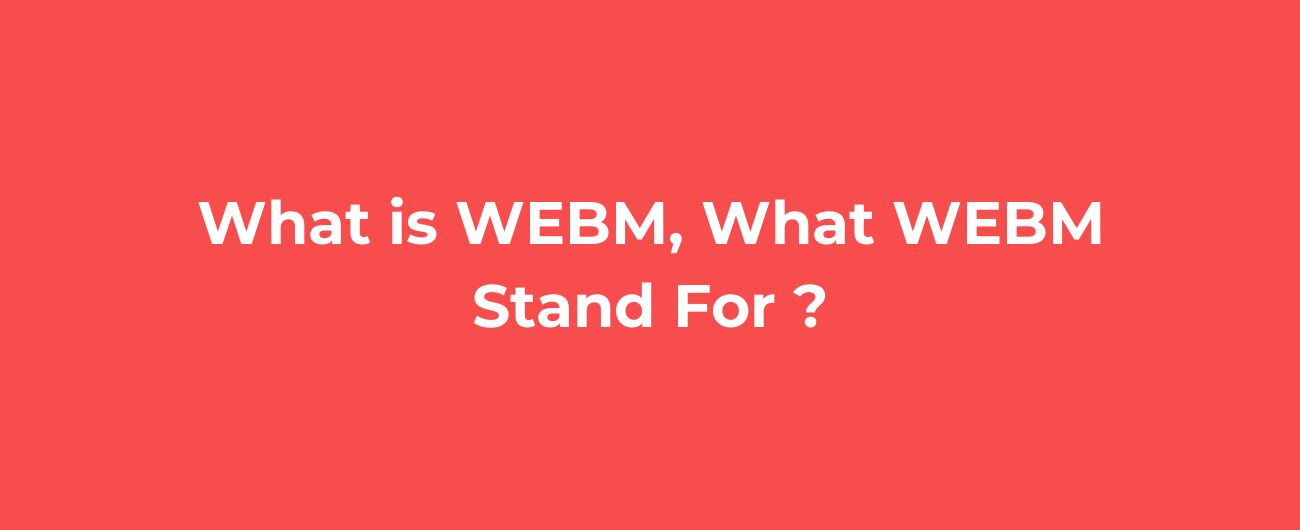
What is WEBM? - Exploring the WEBM Video File Format
When it comes to video file formats, WEBM is gaining popularity due to its efficient compression and high-quality playback. In this article, we will explore what WEBM is, what WEBM stands for, its advantages, compatibility, and practical applications.
1. What does WEBM stand for?
WEBM stands for WebM Project. It is an open-source, royalty-free video file format developed by Google. The WebM Project aims to provide a high-quality, open video format for the web that is widely supported across different platforms and devices.
2. How does WEBM differ from other video file formats?
WEBM differentiates itself from other video file formats in several ways:
- Open and royalty-free: Unlike some proprietary video formats, WEBM is open and free to use, making it accessible to developers and content creators.
- High-quality compression: WEBM utilizes the VP8 or VP9 video codec, which provides efficient compression without compromising video quality.
- HTML5 compatibility: WEBM is natively supported by modern web browsers, allowing seamless playback without the need for additional plugins or codecs.
3. What are the advantages of using WEBM?
Using WEBM as a video file format offers several advantages:
- High-quality playback: WEBM supports high-definition video playback with excellent image quality.
- Smaller file sizes: WEBM utilizes advanced compression techniques, resulting in smaller file sizes compared to other video formats, without significant loss in quality.
- Optimized for web streaming: WEBM is designed to provide smooth streaming over the internet, making it ideal for web-based video content.
- Wide compatibility: WEBM is supported by major web browsers, including Google Chrome, Mozilla Firefox, and Microsoft Edge, ensuring broad compatibility across different devices and platforms.
4. How can I create a WEBM video file?
To create a WEBM video file, you can use various video encoding software or online converters. Here are a few popular options:
5. What are some practical applications of WEBM?
WEBM finds applications in various scenarios:
- Online video sharing platforms: WEBM is commonly used by platforms like YouTube, Vimeo, and Dailymotion to deliver high-quality video content to users.
- Web-based animations: WEBM supports transparency, making it suitable for animated graphics, logos, and overlays on websites.
- Video conferencing: WEBM's efficient compression makes it an ideal format for video conferencing applications, ensuring smooth communication with minimal bandwidth requirements.
6. Is WEBM compatible with all devices and platforms?
WEBM enjoys wide compatibility across different devices and platforms:
- Desktop computers: WEBM is supported by major web browsers on Windows, macOS, and Linux operating systems.
- Mobile devices: WEBM is compatible with Android and iOS devices, allowing users to enjoy WEBM videos on their smartphones and tablets.
- Smart TVs and streaming devices: Many smart TVs and streaming devices, such as Chromecast and Roku, support WEBM playback.
7. Are there any limitations or drawbacks of using WEBM?
While WEBM offers numerous benefits, it's important to be aware of its limitations:
- Limited hardware support: Some older devices or hardware may not have native support for WEBM playback, requiring additional software or codecs.
- Editing challenges: WEBM files can be more challenging to edit compared to other video formats, as not all video editing software fully supports WEBM.
- Audio codec compatibility: WEBM uses the Opus audio codec by default, which may not be supported by all devices or software.
8. How can I play WEBM videos on my computer?
To play WEBM videos on your computer, you can use popular media players such as:
- VLC Media Player
- Windows Media Player (with the WebM DirectShow filters)
- MPC-HC (Media Player Classic - Home Cinema)
9. Can I convert other video formats to WEBM?
Yes, you can convert other video formats to WEBM using various video conversion tools or online converters. These tools allow you to choose the desired output format, including WEBM.
10. Where can I find more information about WEBM?
For more information about WEBM, you can visit the official WebM Project website at https://www.webmproject.org/. The website provides detailed documentation, specifications, and resources related to the WEBM video format.
Now that you have a better understanding of WEBM, its advantages, compatibility, and practical applications, you can confidently leverage this video file format for your web-based projects, online videos, and more.
Remember, WEBM offers high-quality playback, efficient compression, and broad compatibility, making it an excellent choice for delivering compelling video content to your audience.